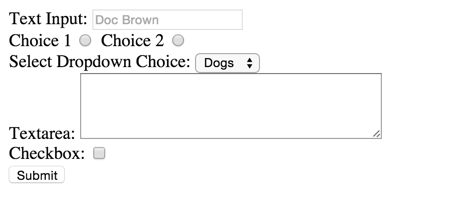HTML Forms
Getting User Input
Objectives
- Use the <form></form> tag
- Use the <input> tag
- Use the <label></label> tag
- Write Simple Validations
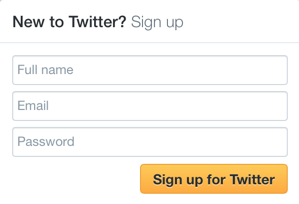
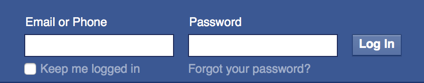

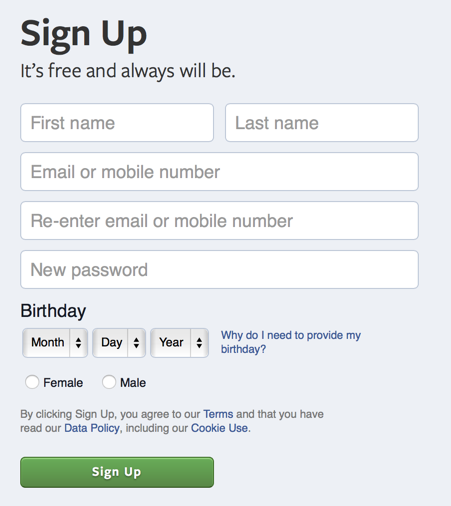
The <form> tag
<form action="/my-form-submitting-page" method="post">
<!-- All our inputs will go in here -->
</form>
- action - the URL to send form data to
- method - the type of HTTP request
Until we cover Back End JS, our forms won't actually do anything
The <input> tag
<input type="text">
<input type="date">
<input type="color">
<input type="file">
<input type="checkbox">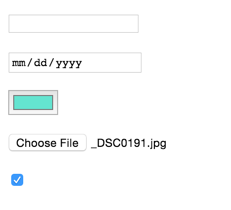
The Input tag creates interactive controls. The "type" attribute determines the type of input
A Simple Form
<h1>Sign In</h1>
<form action="/sign-in-url" method="post">
<input type="text">
<input type="password">
<button>Login</button>
</form>

Labels
<form action="/sign-in-url" method="post">
<label>Username: <input type="text"></label>
<label>Password: <input type="password"></label>
<button>Login</button>
</form>
<form action="/sign-in-url" method="post">
<label for="username">Username:</label>
<input id="username" type="text">
<label for="password">Password:</label>
<input id="password" type="password">
<button>Login</button>
</form>Alternate syntax, using "for" and "id" attributes
Simple Validations
<form action="/sign-in-url" method="post">
<label for="email">Email:</label>
<input id="email" type="email" required>
<label for="password">Password:</label>
<input id="password" type="password" required>
<button>Login</button>
</form>- The 'required' attribute validates that an input is not empty
- There are also type validations. Try changing "type" from "text" to "email"
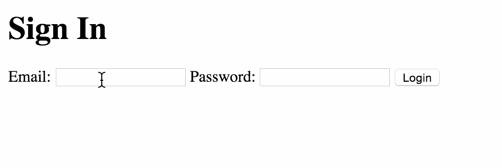
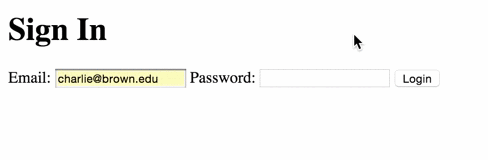
<form action="/some-server-somewhere" method="post">
<div>
<label for="name">Text Input:</label>
<input type="text" id="name" placeholder="Doc Brown" />
</div>
<label for="radio-choice-1">Choice 1</label>
<input type="radio" id="radio-choice-1" value="choice-1" />
<label for="radio-choice-2">Choice 2</label>
<input type="radio" id="radio-choice-2" value="choice-2" />
<div>
<label for="select-choice">Select Dropdown Choice:</label>
<select id="select-choice">
<option value="Dogs">Dogs</option>
<option value="Cats">Cats</option>
<option value="Both">Both</option>
</select>
</div>
<div>
<label for="textarea">Textarea:</label>
<textarea cols="40" rows="4" id="textarea"></textarea>
</div>
<div>
<label for="checkbox">Checkbox:</label>
<input type="checkbox" id="checkbox" />
</div>
<div>
<input type="submit" value="Submit" />
</div>
</form> A More Complicated Form