Internet Basics
Objectives
- Understand how the internet works(high level)
- Understand the difference between front-end and back-end
- View the HTML on any given website
How the Internet Works
http://
www.udemy.com
/courses
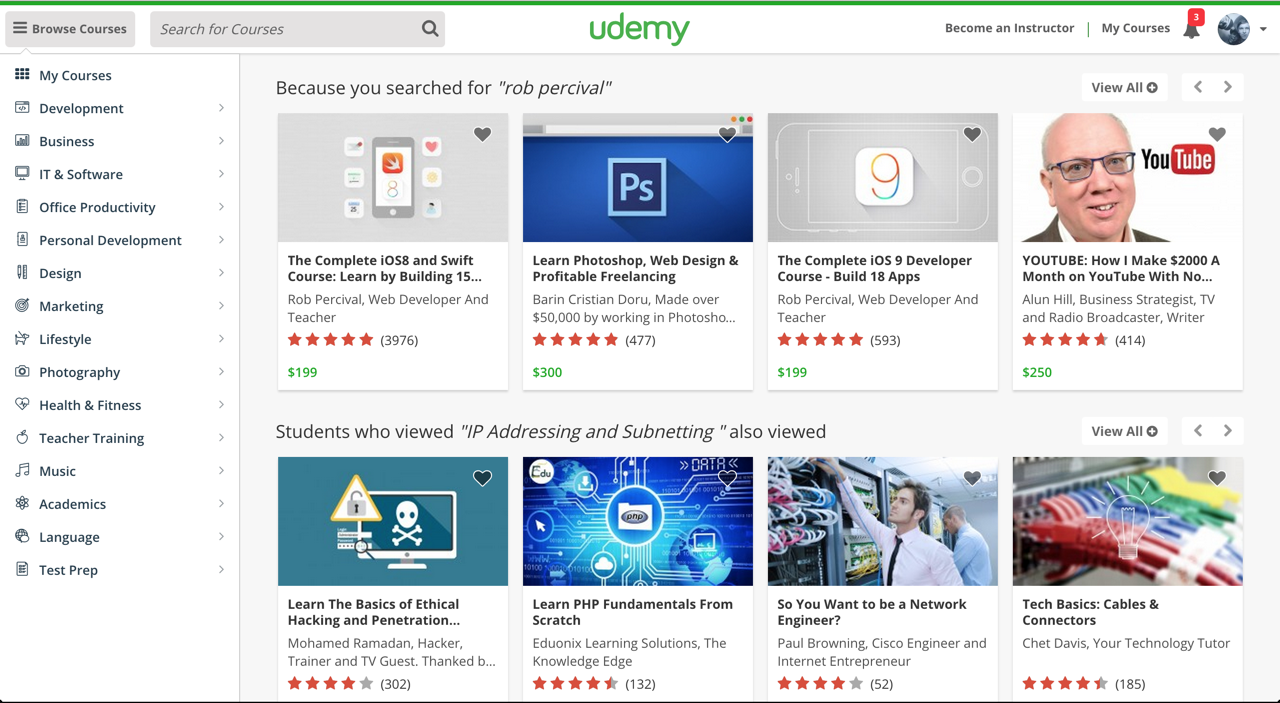
Finding the Right Address
- Your query is submitted to your ISP
- Within your ISP, the DNS takes the Domain name and turns it into an IP address
23.235.47.175
www.udemy.com
Going to that Address
- A request is sent to the desired IP address via HTTP
- Your request finds the fastest path possible path to the server with the specified IP
- This is not a direct journey. It requires hoping from server to server until we arrive
23.235.47.175
www.udemy.com
Udemy Server Responds
- The requested server figures out exactly what we're asking for(/courses)
- The server builds us the right content, often pulling information from database
- The server responds with any combination of HTML, CSS, and JavaScript
- And then...
23.235.47.175
www.udemy.com
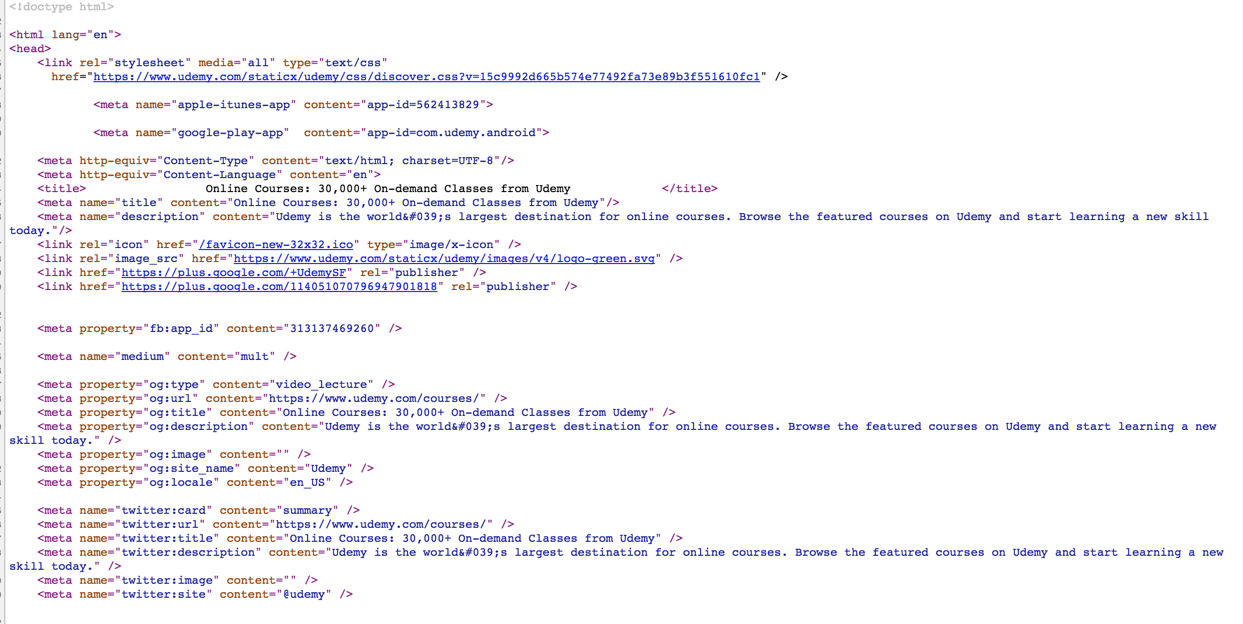
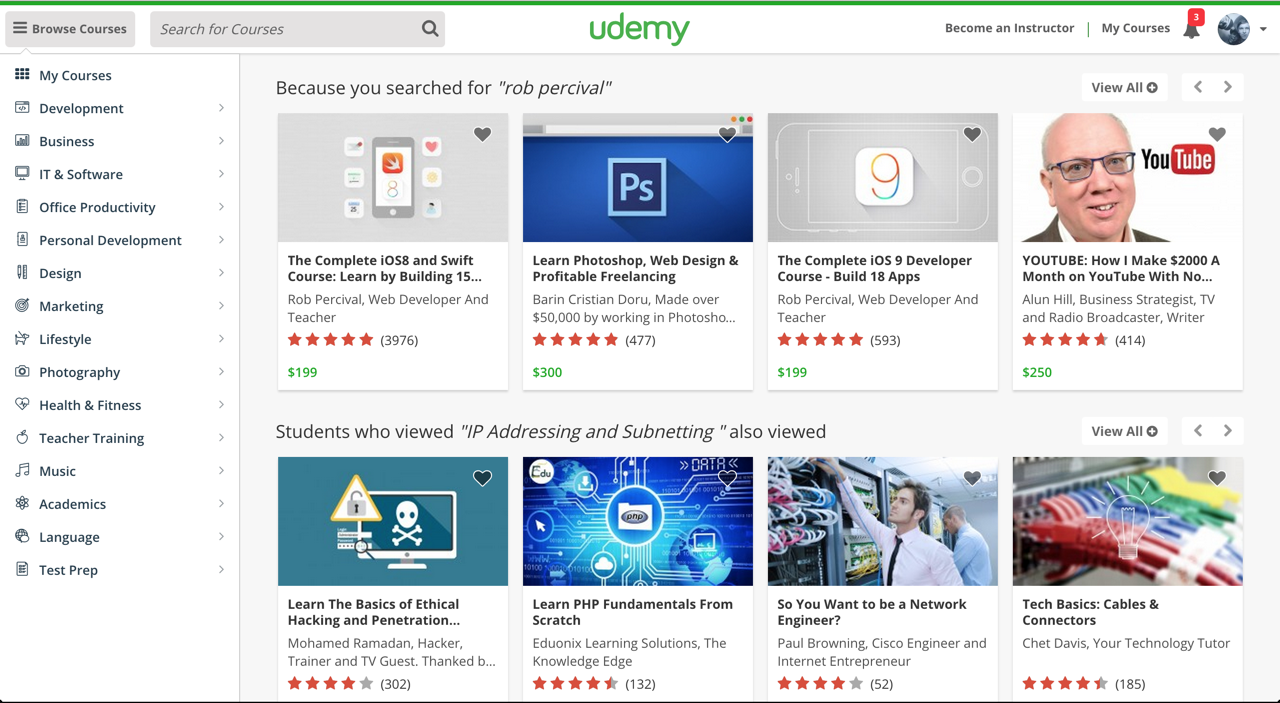
View Page Source
- We can view the underlying HTML, CSS, and Javascript on any webpage
- In Chrome, right click and select "View Page Source"
- Or select View > Developer > View Source
- Or use the shortcut COMMAND + OPTION + U
Web Basics
By Colt Steele
Web Basics
- 3,721




